What is Twitter Ads and how is it used?
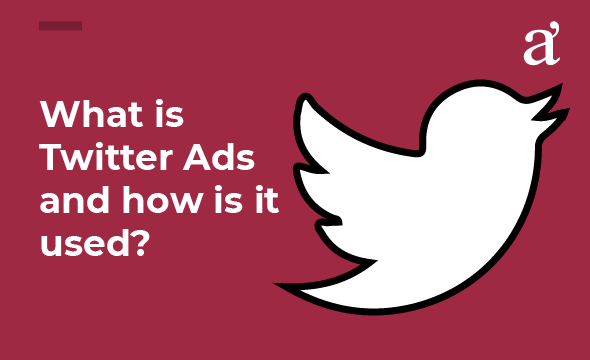
Surely you already know about this platform, one of the best known in the market and preferred by users. Twitter is a social network that offers people the opportunity to communicate and stay in touch through quick and frequent messages. However, they are messages with a limited length that can be accompanied by photos, videos, and links.
Immediacy is the main characteristic of this social network. For this reason, it is one of the most used to comment on current issues. Some of the basic concepts that you should know when handling Twitter are: tweet, retweet, mention, favorite, hashtags, trending topics, direct message, timeline, thread, and feed.
These elements are what make up this social network and are usually used to keep in constant communication and informed about the topic of interest. News media are the main users of this social network since the topics get shared instantly, ideal for providing truthful and immediate information to its followers and users.
What is Twitter Ads
Like any social network, Twitter has a promotional element. In this case, it is called Twitter Advertising, better known as Twitter Ads.
It’s a way to promote company content to the right audience.
Twitter Ads is the perfect option to increase user interaction with the brand; but, above all, this option achieves a much greater reach than usual in addition to the segmented target audience.
Twitter Ads is one of the most beneficial because it performs well in terms of statistical elements and reach.
When promoting a tweet campaign, all of these will be indicated to followers as promoted tweets. However, the reaction of these are usually exactly the same as the rest of the tweets that are usually published. That is, these can be shared, retweeted, replied, or marked as favorites.
How to use Twitter Ads
To be able to use the Twitter Ads, you must follow the following steps:
-
Set up the account:
To start using Twitter Ads, the first thing to do is to log into the account from which you want to carry out these campaigns. Then go to ads.twitter.com. If this is the first you’re carrying out this type of campaign, Twitter Ads will welcome you.
Instructions for creating the ad will appear next. New accounts usually go through a review process by Twitter, so if the ad manager is not accessible, you will have to wait a few days to try again.
The main functions of the Twitter Ads account is to create ads, in this option you must use the “write” button and start creating the tweets that will be promoted. Then you “create the campaign” through a step-by-step process. Once the campaign has been published, it will be possible to start measuring its performance in real time.
-
Payment method:
Like any Ads campaign, it is necessary to add a payment method to the account. Within this platform, the most frequent, secure and accessible payment method for all users is the credit card. Here are the following steps to add a payment method:
- Click on the username in the upper right corner within the ad manager option
- Select the option “Payment methods” in the drop-down menu
- Select “Add a new payment source”
- Add credit card information
- Click on “Proceed to confirm” and confirm all the information provided
Once all the previous steps have been carried out, the card will be internally reviewed to ensure that it meets all the established requirements. When this is validated, it will appear as a new form of payment.
When carrying out campaigns with high budgets, you must fill out a form requesting a purchase order, to avoid that the ads stop when they reach the credit limit imposed by Twitter Ads. Documents must be created with the Adobe Sign system via email.
-
Ad creation
To launch a Twitter Ads campaign, you must choose a series of tweets to promote them, this platform allows you to choose between two options:
- Organic tweets: tweets that have already been published previously.
- Promoted tweets: tweets that are specifically created for Twitter Ads.
To create promoted tweets, you must click on “Promoted only” and start writing of the tweets. There, you can add text, emojis, hashtags, images and videos.
You can also add a Twitter Card, an element that users can click on. It’s an ideal option to draw attention to posts and expand the area that users can click.
There are two types of cards:
- The website cards that are used to optimize click-through campaigns on the website
- App card that are optimized for downloads and interactions with the app. In this option, a name, a heading text and a URL must be assigned.
-
Ad Configuration
One of the most important steps when creating a Twitter Ads campaign is assigning a goal. This ensures that the campaign generates options that provide the desired results.
The first thing to do is select the option “Create campaign” in the drop-down menu of the ad manager, in this option you’ll see the following available objectives:
- Scope
- Video playback
- Pre-roll playback
- App downloads
- Clicks on the website
- Interactions
- Followers
- Re-interactions
If you have a different objective in mind, the best thing to do is create several campaigns. Once the objectives have been established, the “Details of the campaign” must be filled in, indicating parameters such as: name of the campaign, total budget, start and end date, and funding source.
-
Results measurement
After setting the details, you will be able to access the campaign results in real time from the ad manager panel, in this option you will be able to access information such as:
- Campaign, which are the number of results, rate of results and costs of results
- Group, which refers to the performance of the different ad groups, that is, a comparison of each ad
- Ad, which are the returns on promoted tweets
- Audience, allows you to know the information about which audience is offering the best results to the promoted tweets.
All this information can be used to optimize your Twitter Ads campaigns in real time and with excellent results.
It is extremely important to know what each social network is for, that is why we wrote a blog where we talk about what each of them is used for.
Check us out on Twitter, follow us and let us know that you are coming from this blog, we would love to greet you.